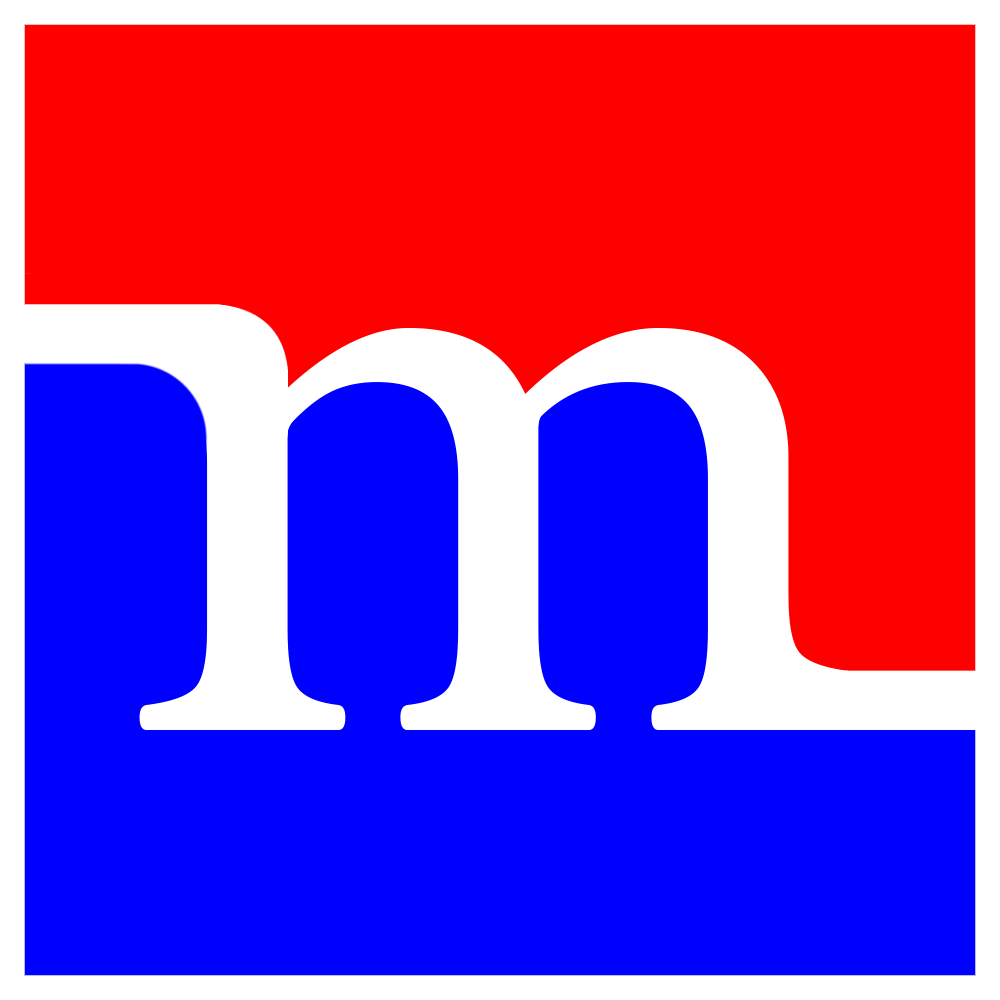MusicManager© is a program you can use to archive your music files in order to play them easily. MusicManager© is available for use on computers with computers met Microsoft® Windows©.
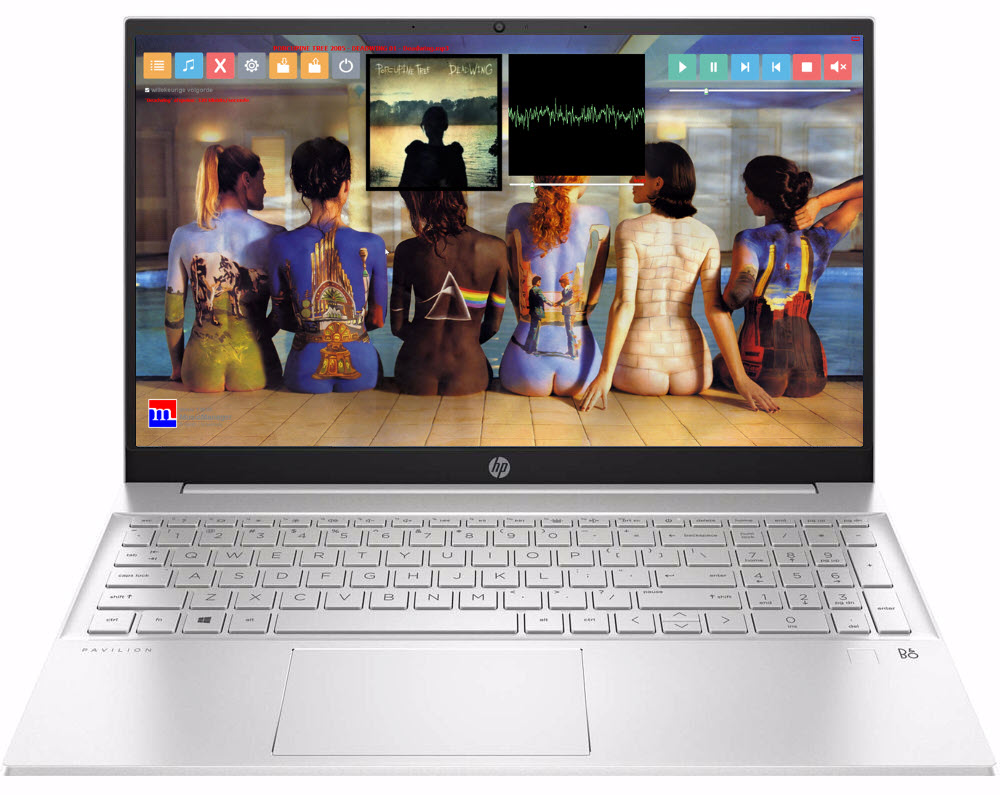
Why do we introduce yet another musicplayer? We were looking a long time for a musicplayer, thet respects the carefully built structure without forcing too much logic of it's own. There is a log of digital music from various sources. The so called metadata of many files are missing or are simply wrong. Thereform we centralize the structure of your saved files in MusicManager© and archive all artists, albums and tracks that way.
MusicManager© is completely free to use with no restrictions. Is it something for you? If so, we would appreciate a donation to pay for the costs of web hosting, etc..
MusicManager© in action!
MusicManager© can read all your
music files and create a database containing all your music. On the basis of
this database you can make selections, create playlists, save playlists, call up
playlists and, last but not least, play your favorite music; all in a clear
screen.
What you have to do yourself is to organize your music on your
hard disk (or on an external hard disk, NAS or server connected to your
computer).
MusicManager© layout
We think that a music player should look
pretty good. That's why MusicManager© uses the full screen, with a
nice background. You can use a photo or image of your choice.
You can
shrink the player, using only the most essential basic functions. You decide
what you want to display and where on the screen. You can save the screen layout
you create automatically for a next time.
MusicManager© installation
MusicManager© is easy to use and
has no special system requirements.
The installation (also of the
database) is simple and on this website you will find an extensive step-by-step
manual, with plenty of screenshots, both for the program itself and for the
MySQL database. This way the installation can hardly go wrong! We also guide you
through the daily use of MusicManager© on this website.
Recent developments
On our news page we publish about new developments, updates and possible extensions. Take a look regularly, you have nothing to lose! Click here for our news page.
Contact
When you have questions about MusicManager© or have good ideas, please contact us through our contact page.